- Overview
- Technical specification
- I/O Port position
- LOLO5 on any RC System
- LOLO5 on JetiDuplex System
- USB interface installation
- PC Software
- Firmware update
- Availability and price
- FAQ
- Manual in other languages
Overview
We were designing and working with altitude or data loggers since 2002. We started with LOLO1 and next was very successful LOLO2 (aka Alti2). Then there was gap, while we were working on prototype of LOLO3-speed logger and LOLO4, new multi-purpose recorder. LOLO3 and LOLO4 were never public available. Since beginning of 2009 we focused our activity on brand new recorder generation-LOLO5. Key aims of this project were size, endless memory, telemetry and versatility. I guess that after one year of testing and flying we can state-mission is completed. We present you LOLO5.
Technical specification
- dimension L23xW15xH7 mm (L0.9xW0.6xH0.3inch.)
- weight 4g (with all three cable leads)
- recording time +30hours for altitude, voltage, servo deflection and temperature; sampling rate fixed to 0,1sec
- power 3,3-9,8V, consumption 8mA
- Jeti Duplex 2.4GHz system compatible, full telemetry display on JetiBox incl. vario
- vario sensitivity 0,1m/sec, limits user defined
- voltspy function
- dimensions of external LED display L22xW10xH7 mm (L0.9xW0.4xH0.3inch.)
- weight 3g
- consumption 8mA
- user-flash firmware
- Port nr.1 always use only with Duplex system. You can connect it direct to JetiBox or direct to com port on Jeti Receivers. Don’t plug this port cable direct to standard (servo) receiver input. If you don’t use Duplex system you can forget about this port. If you don’t want to use port nr.2, you can power L5 from port nr.1.
- Port nr.2 is used for powering L5 (if you use Duplex, L5 is also powered by port nr.1), logging servo deflection and receiver voltage (Urx).
- Port nr.3 is dedicated for communication with PC and connecting small external LED display (optional). If you don’t want to use ports 1,2 you can plug port 3 to standard receiver servo input. But only altitude is recorded and voltspy function (see bellow) is not working properly; red LED will flash regardless of voltspy limit settings.
- On all ports you should respect polarity of connection. Minus pole is marked by small white dot and wire has brown color .
- Altitude is always recorded automatically when powered by any port i.e. 1,2 or 3
- Keep in mind micro connectors are not designed for permanent disassembly and rough handling.
- Lenght of cables on ports 1 and 2 is 60 nad 70mm. Fixed lead on port3 is 70mm long
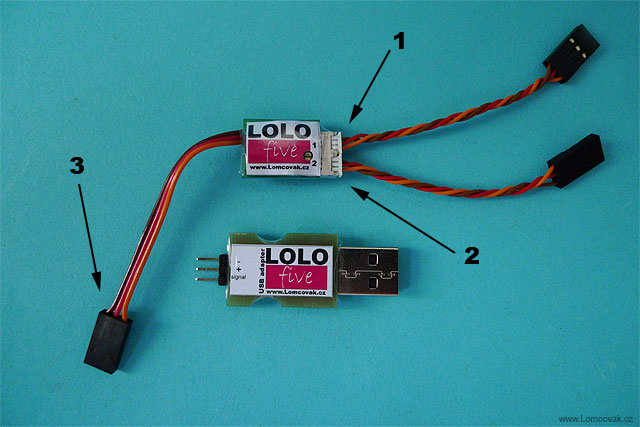
Status LED
There are two small LEDs on L5 (don’t mix with external LED display as option). After powering L5 there is no LED for 10sec-LOLO5 is waiting for computer interface connection. If there is no PC connection request, after 10sec L5 start recording altitude and other data depending which port is connected to receiver. LED start flashing…
- green LED is flashing; L5 is logging at least altitude and Urx (voltspy function) is above limit defined in PC software.
- red LED is flashing, L5 is logging at least altitude and Urx (voltspy function) is bellow limit defined in PC software.
- red LED is flashing, L5 is logging at least altitude. Only cable nr.3 is connected to receiver. Voltspy function doesn’t work.
- red/green LEDs are flashing alternately; clearing memory
External LED display
There is available external LED display as option. This small display is very useful for pilots not flying Duplex system or for any pilot flying with LOLO on races. As well as me you know that during competition it’s not allowed to have telemetry data available. Anyhow after switching on LOLO you could see on this optional small display current voltage and file number just recorded (for later reference). After competition flight before you will switch-off power you can see maximum reached altitude, minimum reached altitude (for slope-side flyers), minimum voltage drop during flight and mentioned flight number. Following data you can read from LED display:
- maximum reached altitude H XXX (always three digits after H e.g. H..0..9..9 is 99meters)
- minimum reached altitude h XXX (always three digits after h e.g. h..0..3..7 is -37meters, small h can’t be bigger than zero i.e. it’s either zero or value is interpreted as minus)
- minimum reached voltage u X,X (always two digits after u e.g. u..4,..7 is 4,7V, L5 found during your flight voltage drop to 4,7V)
- File number F XX (always two digits e.g. F..1..2 is flight number 12 and you can reference to this number also when you download records to you PC)
- Sure, if you don’t even have so few milimeters space in fuselage, you can fly without LED display and connect only when you land, take notes about displayed data and disconnect again from logger
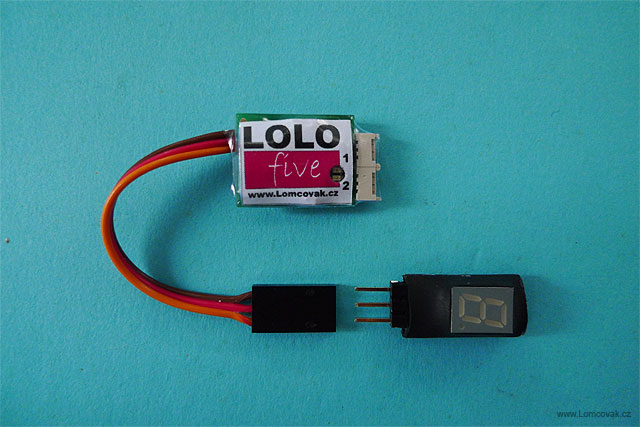
LOLO5 with external LED display
LOLO5 and Jeti Duplex (2,4GHz system)*
Lolo5 in telemetry mode is working today only with Jeti Duplex 2,4GHz system. If you don’t have Duplex system, you can’t use telemetry but LOLO5 will work for you as high-tech data recorder. When you connect LOLO5 port nr.1 to communication port on Duplex receiver you can have full control of this logger.
*instructions are valid for firmware version 2.89 and higher. Firmware version you can read from PC software (Read Data) or from Duplex JetiBox.
What you can see on JetiBox?
- file number i.e. you know which file is now recorded for later reference
- memory usage in %
- temperature in Celsius degrees
- current voltage with possible visible alarm (yes, also Duplex Receiver has own alarms, these alarms are independent, you can combine them)
- current Vario with sound
- min/max vario (L5 remembers min/max)
- min/max altitude (L5 remembers min/max)
- LOLO5 serial number and firmware version
What you can set on JetiBox?
- clear min/max vario memory
- clear min/max altitude memory
- clear LOLO5 memory
- define filters for altitude (higher filter parameter, less noise but longer reaction)
- define filters for vario (higher filter parameter, less noise but longer reaction)
- vario sound on/off
- define four limits for vario (if vario is between L1 and L2-short tone, if vario is between L3 and L4-long tone, if L12 and L34 are overlapping you will hear short+long tone)
LOLO5 control on JetiBox
- from basic Mx menu press down button and you will see basic LOLO5 screen
- left button from L5 basic screen; min (N) screen with minimum altitude, minimum vario and current altitude and vario
- right button from L5 basic screen; max (X) screen with maximum altitude, maximum vario and current altitude and vario
- righ+left buttons brings you to settings menu (see above What you can set on JetiBox?)
- Download USB driver from my site. Unzip to known location. Download USB driver for LOLO5.
- Plug in USB interface to your PC
- Select “Install from local PC” and direct installation procedure to downloaded file.
- You should do it twice for USB driver and virtual COM port
- After successful installation you should see in device manager virtual COM port nr. X. Number of this COM port is important and you should set it in PC software and also during flashing new firmware. Don’t use COM number higher than 9.
LOLO5 software for data analysis (detailed software overview you will find here)
- Download last version of PC software from my site (see bellow). There is no installation necessary. It can be placed anywhere.
- In LOLO application root folder should be folder “DATA” where all records are saved.
PC software download
Last released version 0.99 (Dec.8, 2011) is compatible with firmware 2.89 and higher. Download Lolo5.exe
+ fixed Flight information editor error when using space, default font size changed to Arial 10
Dowloading data and clearing memory
- You have some data in logger which you want to overview
- Run PC software
- In Options check default folder and COM port number
- Using Read Data (CTRL+R) you can start data download
- Connect L5 to USB interface (respect polarity)
- Within 10sec you should press Connect otherwise L5 will start recording
- When connected, select Read Data
- After downloading all records you can Erase Memory (you can also erase memory by JetiBox, see bellow)
Data analysis
- Left mouse double click open/close requested record
- Left mouse drag zooms record
- Right mouse click brings context menu
- Using standard windows explorer you can organize your files in folders with requested structure
- Many other features…(must be specified with printscreens)
- You can flash new firmware in LOLO5 by USB interface
- Download flasher L5_fw.ZIP
- Download last firmware (see bellow)
- Open lolo5_flash.bat in any text editor (notepad e.g.)
- You can read “lolo_prog.exe /P=COMx /B=57600 xx.lom”
- xx.lom replace by actual firmware version filename e.g. lolo2_89.lom
- replace COMx by your COM number which has your USB interface
- Text will be “lolo5_prog.exe /P=COM1 /B=57600 lolo2_89.lom”; save and close file.
- Run lolo5_flash.bat (double click file)
- Connect LOLO5 to USB adapter
- You should see flashing progress in %
- Disconnect LOLO5 from USB and check in PC software or on JetiBox if you have correct new firmware version (see FAQ)
Firmware download
version 2.89 (Dec. 23, 2009) download lolo2_89.lom
version 2.93 (Mar. 08, 2011) download lolo2_93.lom
LOLO5 availability and price LOLO5 is available since 1-st January 2010.
- LOLO5 in European Community 135EUR incl. USB interface, 2xMicro connector leads, PC Software license
- external LED display 12EUR
- Shipment 5EUR (shipment is insured only up to 55EUR!)
- Prices incl. VAT
- LOLO5 Worldwide 125EUR incl. USB interface, 2xMicro connector leads, PC Software license
- external LED display 11EUR
- Shipment 8EUR (shipment is insured only up to 55EUR!)
- No VAT
Orders at info(at)lomcovak.cz, PayPal (credit card) payment available
Frequently asked questions (FAQ)
Q:I don’t use Jeti Duplex 2,4GHz system. May I use LOLO? And which features are available?
A:Sure you can use LOLO. Just plug it at any free or not free servo output and that’s all. When I talk about not free servo output I mean, you will use Y cable and you can concurrently power LOLO and log servo deflection. I use it Y hooked on flap or elevator servo. Very interesting feature. For example I can read from log for exact sinking rate (altitude log) what was flap position in mm or degrees (servo log). You will also log on-board voltage. Nice to know how bad are your accus on crow-breaking. Also voltspy function is helpful. …and when you have 3 gram LED display (optional) you have nearly same features like on Duplex; min/max altitude, file/flight number, voltage display. All together 6 grams and few cubic milimetrs. Tiny&Smart.
Q:You are talking about voltspy function. How does it work?
A:You can setup voltspy warning limit only in PC software. Let’s say you will setup limit to 4,8V. When you power on your airplain with LOLO installed, if voltage is ABOVE 4,8V, after 10sec LOLO will start green led flashing. If LOLO will start red flashing your on-board voltage is BELLOW 4,8V. Also when you land and check LOLO after flight you can also find it red flashing i.e. during flight voltage was (ot still is) bellow 4,8V. Duplex users will see aclamation mark alternatively flashing besides voltage e.g. 4,7! on main menu. Using external external LED display you will see the lowest voltage level; no extra warnings.
Q: How I can clear LOLO memory?
A:You can clear memory in PC software or if you are Jeti Duplex user, just on JetiBox menu. Use optional LED display and take notes about file/flight numbers. You can save up to 30 hours of flying data (no need for permanent memory clear), enough for days and days of flying. When you download data to PC you can recall/refer to file/flight numbers and you can look at your notes (I use paper notes or voice recorder).
Q: How I will find which firmware version I have?
A:Run LOLO PC sw program and connect recorder like you download data. When LOLO is PC connected you will see in status bar firmware version. If you have Duplex, go to settings menu and last item is LOLO serial number and firmware version (valid for +2.89 firmware)
Q:How precise LOLO5 is?
A: Read report from LOLO5 test in calibrated pressure chamber.
Operating instructions in other languages French (french.pdf) thanks to Jean-Michel Bombar
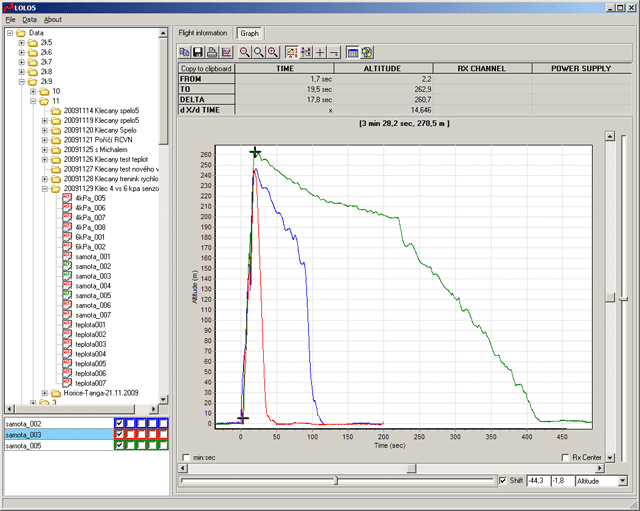
Hello,
I do have bought some years ago a LoLo2. I see now that you have a new one Lolo5. What are the exact functions of it; is it possible to check speed as well (extra to altitute and Rx voltage). What is the price for it incl. software and sending it to Belgium?
Regards,
Chris Denolf
Hi Chris,
check specification above. Let me know if you find some missing info. If I will not talk about telemetry, you can record and analyze altitude, voltage and servo deflection. When using JetiBox (two row display) or one segment display you can after landing view max/min altitude, max/min vario (sinking), min voltage, current temperature. The bigest advantage of LOLO5 is size/dimensions. There is not smaller logger today available known to me. And you know in many F3X machines (F3K, F3J, F3F, F3B etc.) there is always trouble with room.
LOLO5 is altitude logger with many features but for speed measuremet you need Pitot static (Prandtl) probe and differential pressure sensor. This is not now available. I fly prototype, but not commercially available yet.
I have an old Alti2 and can’t find the down load cable are they still available?
Thank you Art
Dear Art,
answer you will get in PM.
Hello,
When the logo6 will be available and is it free transmission(rx-tx separate of transmitter module) because I still work on 35 MHz!
Thanks,best regards!
Good flights.
Arnaud
Hi Arnaud,
LOLO6 project is canceled. I will briefly explain why. My plan was to use much smaller, cheaper pressure sensor as is used by majority of altitude loogers today (many of them doesn’t log anything). We found this sensor unusable. It has very high noise and other boring features. Because you need to make very intensive math on board to inhibit noise, result is that whole logger is very slow. Some producers use it even for vario (LOLO5, LOLO5+ has also built in vario function), absolutely useless.
We produced light modification of original LOLO5 I call it LOLO5+. Only slight PCB layout and connector placement modifications. We stay with same sensor as with LOLO5. I plan to produce some pieces for sale. Right now I have only 1 piece on stock. LOLO5+ is compatible with Jeti Duplex and we would like to have compatible with Jeti Duplex EX (not the case right now).
When you use still 35MHz there is easy solution. Just buy Jeti Satelite2 (very tiny receiver/transmitter) connect it with LOLO5/LOLO5+ on board. On your ground transmitter you can place either some Jeti Tx module with Jeti Box or elegant JetiBox Profi. Always you will have on-line altitude and other LOLO5+ features. For sure Jeti Satelite you can use on board to collect data from any sensor from Jeti production.
That’s the status now.